We are tackling IP ADDRESSING |
TCP/IP Settings
TCP/IP is a protocol that requires a little bit of knowledge to configure the systems properly. When you configure TCP/IP, you must know the settings for the IP address, subnet mask, and default gateway. Let’s start with the IP address!
IP Address
IPv4 is the most widely used type of IP address. It uses a 32-bit numbering system and can support up to 4.3 billion unique addresses.
An IPv4 address is represented by four sets of numbers, separated by dots (e.g., 192.168.0.1). Each set of numbers can range from 0 to 255, allowing for a total of 256 x 256 x 256 x 256, or 4,294,967,296 unique addresses.
IPv4 addresses are divided into two parts: the network portion and the host portion. The network portion of the address identifies the network that the device is on, while the host portion identifies the specific device within that network.
An IP address is like a street address for a device on the internet. Just like your house has an address that people can use to send you letters or packages, a device on the internet has an IP address that other devices can use to send data to it.
For example, let’s say the IP address is like “123 Main St, Anytown USA 12345”. This address can be used to send data to a specific device just like you would send a letter or package to a specific address.
So, an IP address is like a unique identifier that allows devices to communicate with each other on the internet, just like a street address is a unique identifier for a house.
Subnet Mask
A subnet mask is used to divide a network into smaller subnetworks, also known as subnets. The purpose of subnets is to break up a large network into smaller, more manageable pieces, and to help with the organization and security of a network.
A subnet mask is a binary number, usually written in dotted decimal format, that is used to determine which portion of an IP address represents the network address and which portion represents the host address. The network address identifies the subnet, while the host address identifies the individual device on that subnet.
For example, consider an IP address of 192.168.1.100 and a subnet mask of 255.255.255.0. In this case, the first three sets of numbers (192.168.1) represent the network address, and the last set of numbers (100) represent the host address.
When a device wants to send data to another device on the same subnet, it uses the host address to direct the data to the correct device.
A subnet mask is like a map that helps a device understand which part of an IP address belongs to the network and which part belongs to the device.
Think of an IP address as a street address with a city, state, and zip code. The subnet mask helps your device know which part is the city, state, and zip code and which part is the house number.
For example, let’s say the IP address is like “123 Main St, Anytown USA 12345”. The subnet mask helps your device know that “123 Main St” is like the network address and “Anytown USA 12345” is like the device address.
So, the subnet mask helps a device determine which part of the IP address belongs to the network and which part belongs to the device, just like a map helps you determine the city, state, and zip code of an address.
Subnetting is important for efficient network design and for improving security. By breaking up a large network into smaller subnets, network administrators can more easily manage and secure the network, as well as allocate network resources more efficiently.
Default Gateway
A default gateway is an IP address that is used to forward IP packets from a local network to other networks when a destination address is not on the same network. In other words, it is a device that serves as an entry point to the internet or another network.
For example, consider a local network with multiple devices connected to a single router. When one of the devices wants to send data to a device on the internet, it first sends the data to the router. The router then looks at the destination IP address and determines that it is not on the local network. The router then forwards the data to the default gateway (which is typically the IP address of the internet service provider’s router), which in turn forwards the data to the internet.
Imagine you are playing with your friends in your backyard and you want to send a message to your friend who lives next door. But you don’t know their address, so you go to your mom and ask her to give you the address. Your mom is like a router and the address is like an IP address.
Now, you want to send a message to your friend who lives across the city. You go to your mom and ask her to send the message for you because you don’t know the way to your friend’s house. Your mom is like a default gateway and sends the message to your friend for you.
So, a default gateway is like a helper that helps your device communicate with other devices on different networks, just like your mom helps you send messages to your friends who live far away.
The default gateway is a crucial component of most networks and is used to connect different subnets and to connect the local network to the internet. Without a default gateway, a device would not be able to communicate with devices on other networks.
Private and Public Addresses
A public address is an IP address that is routable on the Internet. In addition to public IP addresses, there are also private IP addresses that are reserved for use on internal networks. These addresses are not routable on the internet and cannot be accessed from the public internet.
Examples of private IP addresses are 10.0.0.0 to 10.255.255.255, 172.16.0.0 to 172.31.255.255, and 192.168.0.0 to 192.168.255.255.
Address Classes
Every IP address belongs to a distinct address class. The Internet community defined these classes to accommodate networks of various sizes. The class to which the IP address belongs initially determines the network ID and host ID portions of the address, along with the number of hosts that are supported on that network. The different class addresses are named class A, class B, class C, class D, and class E.
Class A: The first octet of a Class A IP address ranges from 1 to 126, with the remaining three octets used to identify individual hosts.
Class B: The first two octets of a Class B IP address are used to identify the network, with the remaining two octets used to identify individual hosts. IP address ranges from 127 to 191
Class C: The first three octets of a Class C IP address are used to identify the network, with the final octet used to identify individual hosts. IP address ranges from 192 to 223
Addressing Scheme
When sending data on the network, there are different ways that the data can be sent to the destination. The data can be sent to a unicast address, a broadcast address, or a multicast address. The following outlines the difference between unicast, broadcast, and multicast:
Unicast communication is when a message is sent from one device to one specific recipient device. It’s like sending a letter to a specific person at a specific address.
Broadcast communication is when a message is sent from one device to all devices on a network. It’s like sending a message to all the houses on a street by putting it in a mailbox at the end of the street.
Multicast communication is when a message is sent from one device to a group of recipient devices. It’s like sending a message to a specific group of people, such as a club or team.
Thank you for being a part of our amazing journey through the world of TCP/IP Fundamentals! I hope you’ve enjoyed all the fantastic content and learned something new. To further hone your skills as a network ninja, be sure to check out my next exciting adventure — diving into the intricacies of the OSI Model. Get ready to expand your knowledge and have fun along the way. We can’t wait to welcome you back for the next exciting topic!